NOKIA 6600
Field Test Report
by P. Mateus
2003.11.21
 The goal for this report is to present the major features and
setup details for a
Nokia 6600.
The goal for this report is to present the major features and
setup details for a
Nokia 6600.
The unit used for the test was acquired online from
Loja do Telemóvel for 564 EUR
(price inc. next day delivery by MRW express services within Portugal).
Key Features:
Full list and spec details:
http://www.nokia.com/nokia/0,8764,33211,00.html
+ Integrated digital camera with zoom
+ Video recorder with audio support
+ Streaming video and audio
+ Wireless connectivity with Bluetooth and infrared
+ 6 MB internal memory
+ Memory card slot for additional user memory and applications.
+ Supports Java™ MIDP 2.0 applications
+ Data synchronization with PC via PC Suite
+ Tri-band operation in GSM E900/1800/1900 networks
Original package contains:



1 Nokia 6600 unit, Made In Finland
Weight: 125 g (with BL-5C battery)
Dimensions: 108.6 x 58.2 x 23.7mm, 113cc
1 Nokia BL-5C 3.7V 850 mAh LI-ION Battery, Made In China
1 Nokia Multi Media Card (MMC) 32 MB, Made In Korea
1 Nokia charger, 100-240V, 5.7V/800mA, Made In China1 color printed manual (Portuguese Language)
1 CD-ROM (Nokia 6600 PC-Suite Software)
[Note: no headset is included on the original package]
Setting up...


Back cover removed (with a easy to operate yet firm
small release button). Two contact enabled sections
are exposed: one for the SIM card and another one
for the MM Card. A movable plastic grip keeps both
tight on their places.



SIM card fitted. Checking contacts and positions for
MM Card and Battery. MM Card fitted.
Storage can be expanded using MM Cards.
A 128 Mb MMC costs approx. 50 EUR.


Battery fitted. Back cover fitted.
All hardware setup done.
Booting...


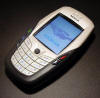
After charching the battery for some long hours (first time charge), time
for the first boot. Powering up to the SIM code insertion menu takes
about 20 secs. It's really a booting up sequence that will, for the first
time, make you fell something is taking too long. Be patient, it really
takes more time than a "standard" mobile phone.


Main startup screen (default wallpaper; network coverage, battery charge,
time and date; quick shortcut menu link for camera and custom tools); Main
menu screen for "all" services and configuration operation.
Menus



Messaging menus




Image Galery menus;
Bookmark and Connectivity menus




Configuration Tools menus;
File Management and Opera WWW Browser
Service Connection and Internet Configuration
My mobile services company in Portugal, Optimus, provides both GSM and
GPRS access, with support for MMS, WAP and Internet services. Please find
bellow the detailed configuration to use for each of this services. To get a
"workable" automatic configuration file (that will require some adjustments)
simply send a SMS with the word "internet" to the number "1234". Otherwise
just follow the list bellow over Nokia built in default options. At the date
of writing this report the configuration data bellow is not available from
Optimus website. It was gathered over call centre technical support and mail
request (fast and professional team on Optimus side). All of them were
tested OK.
-----------------------------------------------------------------------------------------
1. WAP / Optimus Services
connection name: optimuszone
data bearer: gprs
access point name: portaloptimus
username: optimus
prompt password: no
password: wwwap
autenticathion: normal
homepage: http://portal.optimus.pt
advanced:
phone ip address: automatic
primary name server:*
secondary name server:*
proxy server address: 062.169.066.005
proxy port number: 8799
-----------------------------------------------------------------------------------------2. MMS
connection name: mmk nok
data bearer: gprs
access point name: mms
username: optimus
prompt password: no
password: mms
autenticathion: normal
homepage: http://mmsc:10021/mmsc
advanced:
phone ip address: automatic
primary name server:*
secondary name server:*
proxy server address: 062.169.066.005
proxy port number: 8799
-----------------------------------------------------------------------------------------3. Internet
(use for Opera WWW Browser and E-Mail)
connection name: internet
data bearer: gprs
access point name: internet
username: *
prompt password: *
password: *
autenticathion: *
homepage: *
advanced:
phone ip address:*
primary name server:*
secondary name server:*
proxy server address: *
proxy port number:*
-----------------------------------------------------------------------------------------(*) [leave automatic / default / blank ]
"Amateur" Image/Video Tests and
Samples
![]() >>
Indoor Video, 3GPP format
>>
Indoor Video, 3GPP format
9 secs audio/video, 94KB
use Real Player to reproduce
(sound track is ZZ TOP,
Low Rider, "Gone in 60 Secs" soundtrack)
 >>
Sample: Indoor Photo, JPG
Format
>>
Sample: Indoor Photo, JPG
Format
640x480
24bits
apox. 33 KB
(soft lights / night
time)
 >>
Sample: Indoor Photo with 2x
Zoom, JPG Format
>>
Sample: Indoor Photo with 2x
Zoom, JPG Format
640x480
24bits
aprox. 25 KB
(soft lights / night time)
 >>
Sample: Outdoor Photo,
JPG Format
>>
Sample: Outdoor Photo,
JPG Format
640x480
24bits
aprox. 25 KB
(cloudy / no sun shinning)
 >>
Sample: Outdoor Photo
with 2x Zoom, JPG Format
>>
Sample: Outdoor Photo
with 2x Zoom, JPG Format
640x480
24bits
aprox. 25 KB
(cloudy / no sun shinning)
Services and Application Tested
+
Messaging
SMS and MMS (both MMS with recepient as a Mobile Number and as a E-Mail
address) were tested with sucess. E-Mail operation was also tested with
sucess using the Internet connection (please see above, 3.) and a standard
IMAP/POP/SMTP account. Attaches (JPG, PNG, etc) were sent and received
nicely. A very large PNG photo (about, 40k, 800x600, with a detailed sample
newtork reference diagram) was used and the built in zoom function of the
attached image viewer made it easy to "look around".
+ 6600 PC-Suite
Nokia PC-Suite PC-6600 was installed and tested both on a IBM ThinkPad Laptop and on a
"OEM" Workstation, both used Infra Red ports (built in on the
laptop; a RMate410U USB external from TekRam on the workstation), and all
ensured a quick and easy install process. Detailed services configuration
(e-mail accounts, mms, wap, internet) is very easy from the PC based
software and a must to use for serious testing / multiple account creation
and management. The 6600 PC-Suite offers also backup and restore support,
data import from other Nokia models, sync with PC based data and contact
managers (Outlook/Exchange) and overall file management for PC/Phone. PC-Suite can also operate over BlueThooth but
was not tested at this time (coming soon).



Backup and Restore; Control Panel; Data Import



Data Sync (Calendar/Contacts); File Management; Image Management



Services and Connections Configuration
Screen Proteccion
The large screen (36x43mm) should be protected from sracthes. Since the
original proteccion as a large "cut corner" that after 2 or 3 days will
start to "tear", and the first screen protectores for this specific model
are just arriving at the market (Expansys),
a standard PDA oriented screen protector was cut down to the approriate size
and fitted in.
All mobile/pda heavy users know that in less than 4 or 6 weeks at leat 1 or
2 nasty scracthes will occur, even on smaller screens. Screen protection is
not very nice to look at (occasional air bubbles, screen becomes dull / not
so bright) but will sure protect your investment and help to keep up a nice
value for second hand sale with a zero scrath screen.
Links
+ NOKIA, Official 6600 Site
International
>> http://www.nokia.com/nokia/0,,33210,00.html
Portuguese
>> http://www.nokia.pt/telefones/Modelos/6600/index.html
+ Mobile Burn, Detailed Review (20th November, 2003)
>> http://www.mobileburn.com/review.jsp?Id=544
+ SLOVOED, Multi-language Nokia 6600 Dictionary
support inc. for : Dutch - PT, English - PT, German - PT
>> http://nokia-6600-software.penreader.com/SlovoEd.html
2003.11.29
Expansion: MMC 128 Mb
A new MMC (Multi Media Card) was fitted in, expanding card memory to 128
Mb. The original, packed in from factory, Nokia MMC, 32 Mb, comes with
approx. 22 Mb already filled with "Try & Buy" applications (e.g., Waypoint,
Slovoed, CNN news, FT News).
A new 128 Mb MMC, from Twinmos,
was acquired online from FATech.com for
approx. 50 EUR (price inc. 2 day deliver within Portugal by
CTT, standard postal service). The
original Nokia MMC was removed and the Twinmos MMC easly fitted in, and with
approx. 4 minutes formatting it was ready to be used (the Nokia software
formatting also creates the "standard" Image/Video directories automatically
on the card; using the File Manager - from the Phone or from the PC Suite -
you can easily manage/change it according to you preferences).
Twinmos MMC Card Details (boxed, top, bottom, close to Nokia 6600)
Fitting in. Quick and easy.
Formatting.
All serial numbers and unique part number identifiers were digitally removed from the photos. 2003. Copyrighted by P. Mateus, All rights reserved. No image or text, in full or in part, may be reproduced without formal request and authorization. There is no sponsor or partnership of any kind between the author and any of the brands or companies referred. This is a private and independent report.